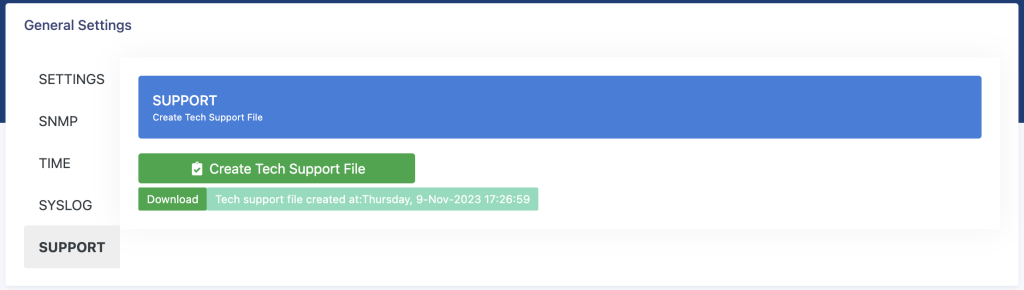General
General settings option allows to configure SNMP, NTP, Syslog protocol options and also creating the technical support file to be shared for support analysis.
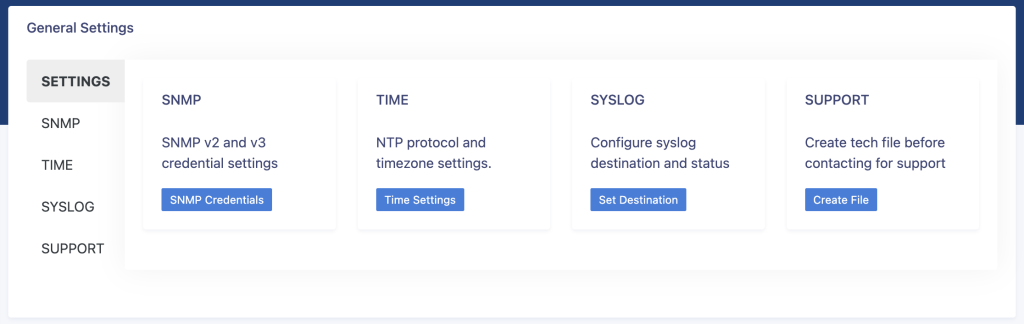
SNMP
This menu covers all SNMP related configuration items. SNMP protocol is used to retrieve device specific informations. Both SNMPv2 and SNMPv3 is supported, and provide same level of information. Both v2 and v3 access informations can be changed from this menu. Only information read is allowed via SNMP. Writing is not possible using any SNMP protocol.
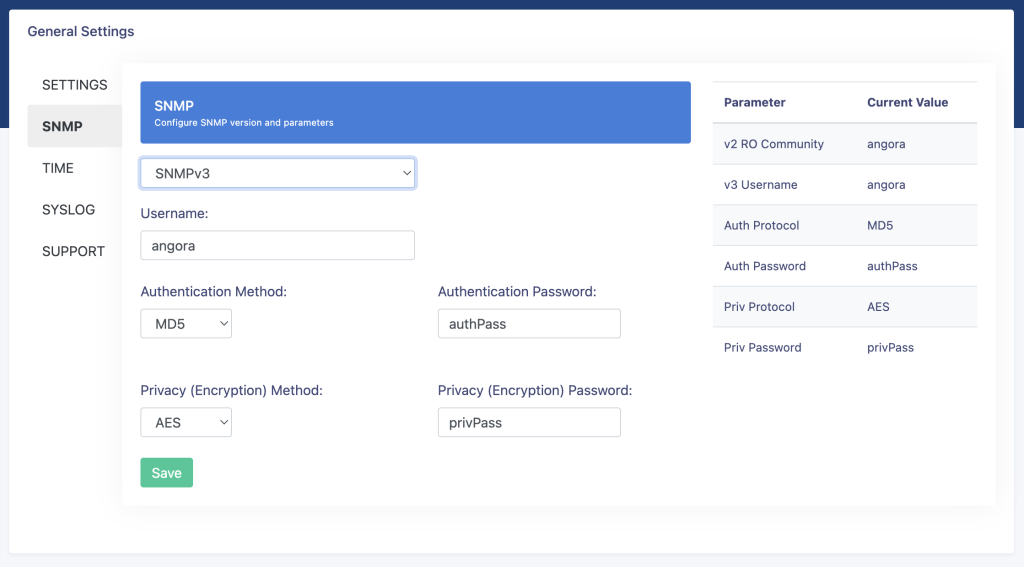
TIME
Time synchronisation is important for log collection. Logs are generated and stored using system time, so accurate timing is important to match network wide log parsing. If NTP is not accessible or enabled, it is recommended to set system time manually from command line interface main menu.
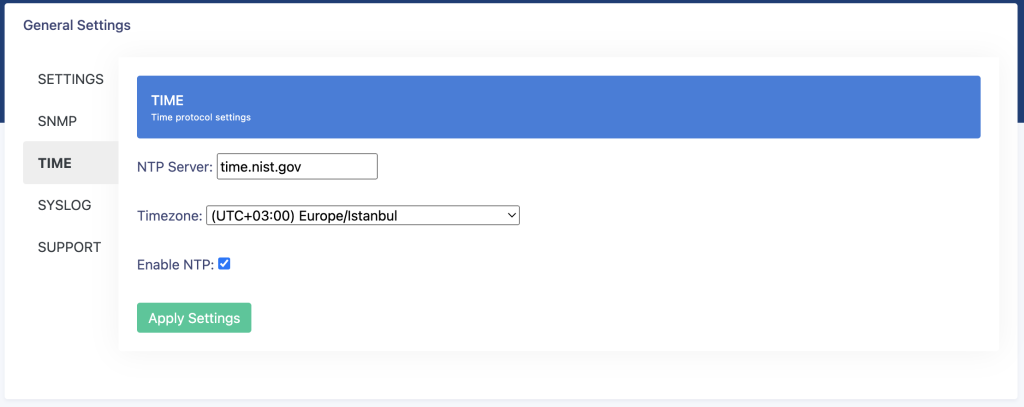
SYSLOG
System logs are generated and stored internally to analyse system behaviour and errors when needed. It is also possible to send the logs to a third party syslog receiver. Standard syslog messages are sent to system log collector. Syslog can be enabled from this menu, and it starts sending the logs as long as it is enabled.
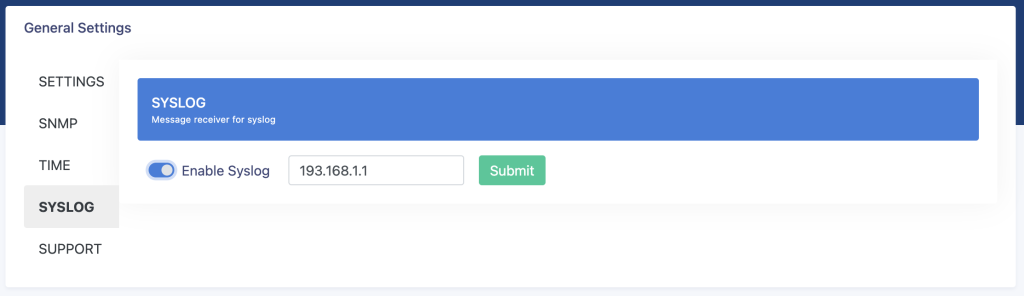
SUPPORT
This menu is used if you need to open a service request to Angora Networks. If you think there is a problem with device operation, you can access Angora Service Portal (click to open). You should send the tech support file while opening the service request. This will make the support procedures more efficient. Every time you click the “Create Tech Support File” button, Arrow creates a new encrypted file with full system logs. Download the file by clicking below button, and attach it into the service request.