First Boot
ConnexOne devices are running on a Linux based server operating system, which provides enough capabilities to operate with underlying hardware platforms. Upon powering up, operating system starts loading. It takes around 2-3 minutes to boot completely.
Console port on the front panel should be used to connect device command line interface. Although standart UART console cables can be used to provide CLI access; Connexite console cables (SKU: CNX-CBL-USB-CNSL) are recommended.
Serial connection parameters to access into the devices are following:
| Baud Rate | Data Bits | Parity | Stop Bits | Flow Control |
|---|---|---|---|---|
| 115200 | 8 | None | 1 | None |
Factory default username is admin, and the password is connexite
Upon successful login, a welcome prompt will be shown.
Welcome to the Connexite ConnexOne Data Diode - Postman Initial Setup Menu!
Press Enter to start.Pressing enter will show the main menu:
===== Main Menu =====
1. Configuration Menu
2. Status Menu
3. Exit
======================
Enter your choice: Menu names are self descriptive. Only very basic configuration is handled from this menu. All other configurations related with ConnexOne operation would be done via web user interface. To configure device IP address, select (1) to enter configuration menu, (1) to select change IP address option, (1) to select br0 interface. Enter new IP address, subnet mask, gateway and nameserver. If you enter all these informations in correct format, IP address would change with the informations entered:
===== Configuration Menu =====
1. Change IP address
2. Change hostname
3. Change date and time
4. Change admin password
5. Back to Previous Menu
=============================
Enter your choice: 1Change IP address
Select the interface to change IP address and add default gateway:
1. br0 (with default gateway)
Enter your choice: 1Enter the new IP address for br0: 192.168.255.40
Enter the new subnet mask for br0 (e.g., '16 or24'): 24
Enter the new gateway IP address for br0: 192.168.255.1
Enter the new nameserver IP address for br0: 192.168.255.1
Network config changing please wait...
IP address changed successfully for br0.
Press Enter to continue...You can now access ConnexOne user interface from https://<new_IP_address>
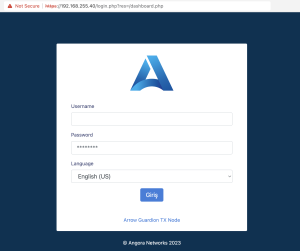
Although not mandatory for operation, you can also change the device hostname, date and admin password. It is strictly recommended to change the default admin password for CLI access. This password would also be used for remote secure shell access.
Web interface default username is also admin with the same password; connexite. Please keep in mind that shell admin password and web interface admin password are different and changing one does not affect the other. You should change both password separately. Web interface password can be changed from the relevant menu in the user interface. Please refer “Settings Management” document for the details.