Physical Installation
ConnexOne devices are bundled together with fiber transceivers and power supplies. Both devices are factory configured to work with each other only. Fiber transceivers are also mapped to their relevant devices.
ConnexOne consist of a Guardian and Postman devices. Guardian device is designed to be in the data generated network side, while Postman should reside in data transfered side which is usually open to public access.
There are six copper ethernet ports on each device. On the Guardian device, First four (4) ports (1,2,3,4) are reserved for network use. One can use any of the four ports or all of them to get connected into restricted networks. Currently port aggregation technologies are not supported. 4 ports are configured to act as a network switch with spanning tree protocol already enabled. All ports should reside in the same vlan, otherwise ports would interconnect vlans configured on connected side. On the Postman device, last four (4) ports (3,4,5,6) are configured to access network, with same switching functionalities and restrictions.
Fiber transceivers are designed to work on their relevant devices. The label on the transceiver explains where to use them. TX transceiver must be plugged into Guardian SFP1 port and RX receiver must be plugged into Postman SFP1 port. SFP2 ports on each device are not functional and reserved for future use. Fiber ports should be connected by a single core multi mode fiber cable. Cable should be plugged into left eye of Guardian SFP and right eye of Postman SFP as shown in the following figure.
ConnexOne pairs shipped with two 12V AC adapter. It is strictly recommended to use their original adapter. The adapters equipped with a ring connector that helps the adapter connection to be as strong as possible and not disconnect in case of human intervention.
The devices are powered automatically when the adaptor is connected into power. All SFP and fiber connections should be made prior to powering devices. Below is an example of both device connection
Please check next section “First Boot” for initial configuration