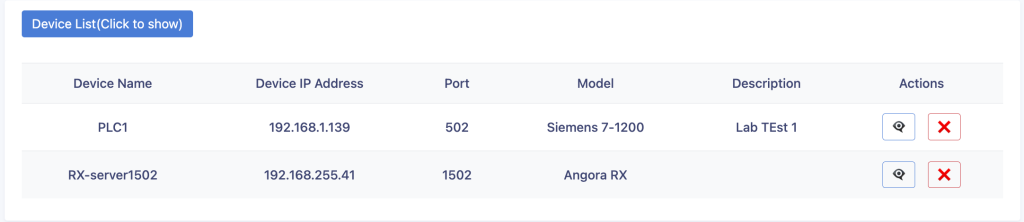Add/Remove Devices
Modbus slave devices can be added using IOT/Scada > Device Add/Remove menu
There you can add new devices, remove existing and check if there is any information received from this device.
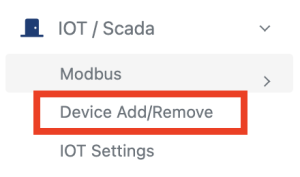
There are five text fields that should be filled to add a device. Mandatory informations of device name, IP address and port must be provided. Although model and description is optional, it is recommended to have this information to distinguish devices from each other.
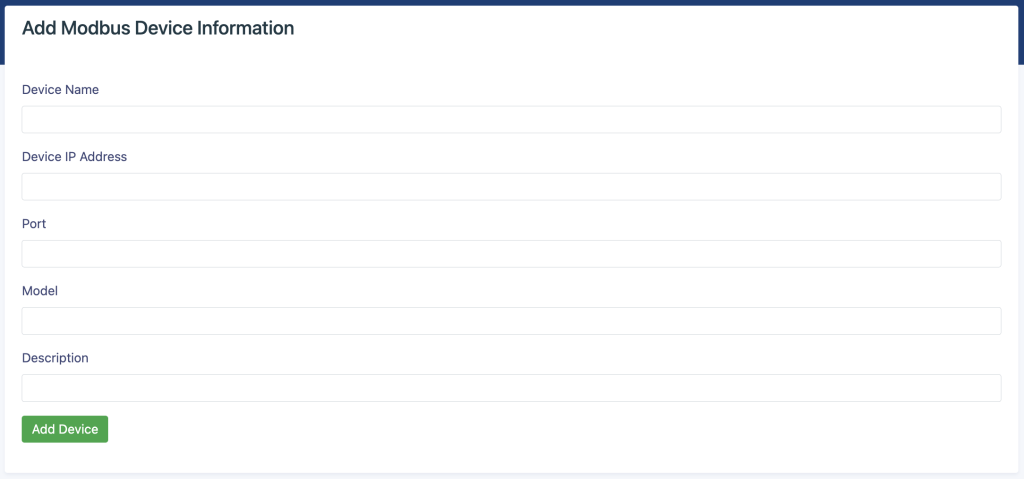
It is expected by nature that IP/Port pairs should be unique. If you are trying to add the same pair of IP/Port informations, you will get an error prompt.

Added devices are listed in a tabulated format within the Device List. Click the blue button to show the list.