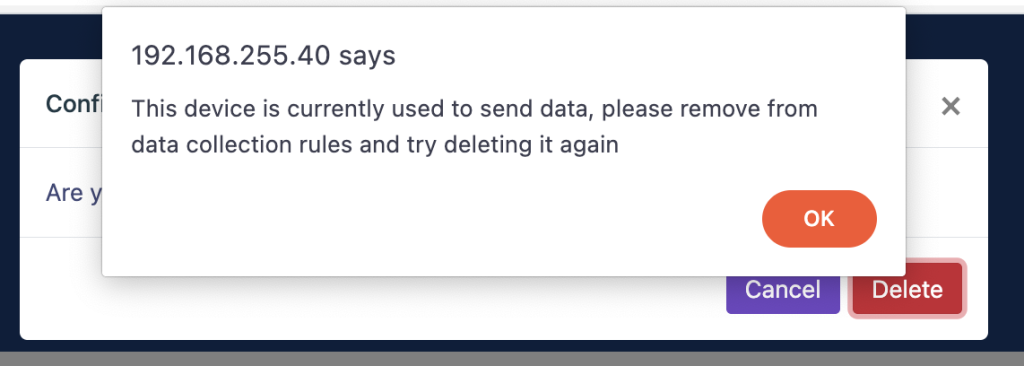Virtual Devices
There should be a shadow of physical modbus slaves to simulate the same behavior in Postman side, where open access is allowed. Virtual Devices have no register parameters and number of registers and information stored are always as the physical device that is mapped from data collect menu.
Virtual Devices menu item is used to create and configure. There is only two field to define. First is the name which is basically a description for the virtual device. Second is the port number to be used in Postman side. Requests from Postman sides should sent to Postman IP address using this port number. Port number should be between 1501 and 1520. Currently only 20 modbus is supported, while more will be available in next releases.
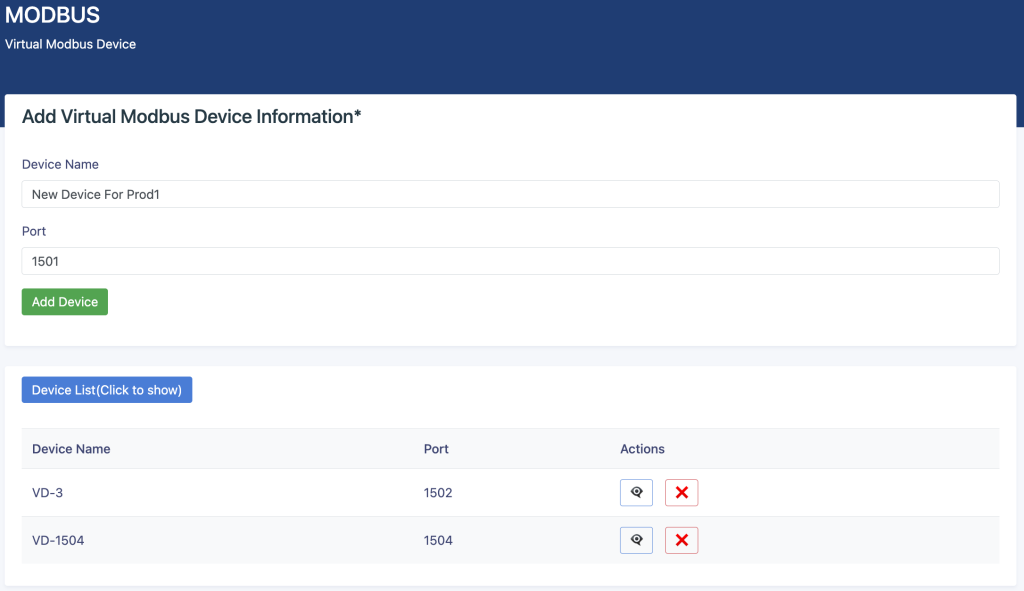
All existing virtual devices can be shown by clicking the blue button. You can also find out what is the physical device mapping to a virtual device by simply clicking the “👁️🗨️” button. You can also remove a virtual device if there is no mapping in the data sets. You will receive an error and not be allowed to remove it if there is a mapping.